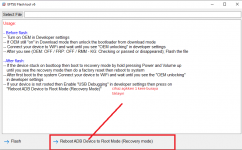Navigasyon
Uygulamayı yükle
Daha fazla seçenek
Çok eski bir web tarayıcısı kullanıyorsunuz. Bu veya diğer siteleri görüntülemekte sorunlar yaşayabilirsiniz..
Tarayıcınızı güncellemeli veya alternatif bir tarayıcı kullanmalısınız.
Tarayıcınızı güncellemeli veya alternatif bir tarayıcı kullanmalısınız.
Root SM- A320F U7 ROOT İSTEGİ (1 Viewer)
- Konbuyu başlatan sahin32
- Başlangıç tarihi
cihazının yazılım sürümünü bizimle paylaşırmısınız ??a320fn u7 root lazım usdaloar
cihazının yazılım sürümünü bizimle paylaşırmısınız ??
Ekli dosyalar
buyrun şu dosya ile rootlayabilirsiniz!
Ziyaretçiler için gizlenmiş link,görmek için
Giriş yap veya üye ol.
rootu görmuyo usdam flasladım bununlabuyrun şu dosya ile rootlayabilirsiniz!
Ziyaretçiler için gizlenmiş link,görmek için Giriş yap veya üye ol.
sonuç ne bir şey yazmamışınız ????
FLASH INSTRUCTIONS:
1. Choose correct flash file(s).
2. If you have PIT file chosen, then you must check 'Repartition' option.
3. Check flashing options if needed (Repartition, EFS clear, Boot update).
4. Power on the phone in download mode (turn off phone, press vol.down + home + power).
5. Connect the phone to PC with USB cable, install drivers if needed.
6. Press 'Flash' button.
Operation: Patch Certificate
Selected model: SM-A320F
Software version: 41.11
Waiting ADB device... OK
Reading phone info...
Model: SM-A320F
Android version: 8.0.0
PDA version: A320FXXS7CTI1
CSC version: A320FOJV7CTI2
Phone version: A320FXXS7CTI1
Product code: SM-A320FZKATUR
CSC country code: TURKEY
CSC sales code: TUR
Phone SN: R28J13QY4QN
IMEI: 357497030052838
HW version: MP 0.300
RF cal date: 20170125
Chip name: EXYNOS7870
Modem board: SHANNON315
Security patch: 2020-09-01
Boot Warranty bit: 1
SIM State: READY
Checking Super user right... true
Initialization zTool... OK
Running zTool, please wait... OK
Reading data from phone... error (0 5.2)
Reboot phone and try again.
Check ADB drivers, USB cable. Don't use USB Hubs
If this repeated then reflash phone and make factory reset.
Done with Samsung Tool PRO v.41.11
rootan sonra aldıgım hatac ozumu nedır usdamFLASH INSTRUCTIONS:
1. Choose correct flash file(s).
2. If you have PIT file chosen, then you must check 'Repartition' option.
3. Check flashing options if needed (Repartition, EFS clear, Boot update).
4. Power on the phone in download mode (turn off phone, press vol.down + home + power).
5. Connect the phone to PC with USB cable, install drivers if needed.
6. Press 'Flash' button.
Operation: Patch Certificate
Selected model: SM-A320F
Software version: 41.11
Waiting ADB device... OK
Reading phone info...
Model: SM-A320F
Android version: 8.0.0
PDA version: A320FXXS7CTI1
CSC version: A320FOJV7CTI2
Phone version: A320FXXS7CTI1
Product code: SM-A320FZKATUR
CSC country code: TURKEY
CSC sales code: TUR
Phone SN: R28J13QY4QN
: 357497030052838
HW version: MP 0.300
RF cal date: 20170125
Chip name: EXYNOS7870
Modem board: SHANNON315
Security patch: 2020-09-01
Boot Warranty bit: 1
SIM State: READY
Checking Super user right... true
Initialization zTool... OK
Running zTool, please wait... OK
Reading data from phone... error (0 5.2)
Reboot phone and try again.
Check ADB drivers, USB cable. Don't use USB Hubs
If this repeated then reflash phone and make factory reset.
Done with Samsung Tool PRO v.41.11
Son düzenleme:
rootan sonra aldıgım hatac ozumu nedır usdam
cihazı formatla tekrar dene diyor.
usdam yaptım olmadı format atım pc degıstımcihazı formatla tekrar dene diyor.
android surumu 8.0 9.0 ??usdam yaptım olmadı format atım pc degıstım
8.0 usdam
şu dosyayı denermisiniz
Ziyaretçiler için gizlenmiş link,görmek için
Giriş yap veya üye ol.
olumsuz usdam bu root eftsu root oldu cımerada eng modem ıstıyo varsa yardımcı olabılırmısın u7
Waiting ADB device... OK
Reading phone info...
Model: SM-A520F
Android version: 8.0.0
PDA version: A520FXXUGCTKA
CSC version: A520FOXEGCTKA
Phone version: A520FXXUGCTKA
Product code: SM-A520FZKDSKZ
CSC country code: Kazakhstan
CSC sales code: SKZ
Phone SN: R58J61B5RPV
IMEI: 359601080534706
HW version: MP 0.400
RF cal date: 20171101
Chip name: EXYNOS7880
Modem board: SHANNON325
Security patch: 2020-12-01
Boot Warranty bit: 1
SIM State: READY,ABSENT
Initialization zTool... OK
Running zTool, please wait... OK
Reading data from phone... error (0 5.2)
Reboot phone and try again.
Check ADB drivers, USB cable. Don't use USB Hubs
If this repeated then reflash phone and make factory reset.
Done with Samsung Tool PRO v.43.16
Reading phone info...
Model: SM-A520F
Android version: 8.0.0
PDA version: A520FXXUGCTKA
CSC version: A520FOXEGCTKA
Phone version: A520FXXUGCTKA
Product code: SM-A520FZKDSKZ
CSC country code: Kazakhstan
CSC sales code: SKZ
Phone SN: R58J61B5RPV
IMEI: 359601080534706
HW version: MP 0.400
RF cal date: 20171101
Chip name: EXYNOS7880
Modem board: SHANNON325
Security patch: 2020-12-01
Boot Warranty bit: 1
SIM State: READY,ABSENT
Initialization zTool... OK
Running zTool, please wait... OK
Reading data from phone... error (0 5.2)
Reboot phone and try again.
Check ADB drivers, USB cable. Don't use USB Hubs
If this repeated then reflash phone and make factory reset.
Done with Samsung Tool PRO v.43.16
z3x kredin var mı. u sürümü desteklenmiyor olabilir.telefonu doğrudan bilgisayara bağla kablo değiş bağlantı kopuyor galibabu problemi nasil kaldira biliriz usta