Remove Frp Sony With Android 7.0 By Z3x latest Security
First : Connect your phone with Wifi and press next
then press first choice as in the photo
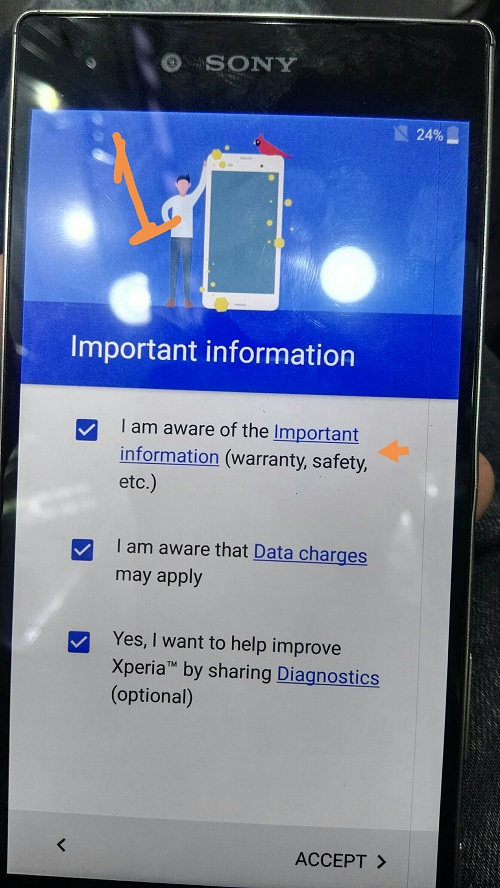
Second : press on any option then long press on any word then Choose Assist
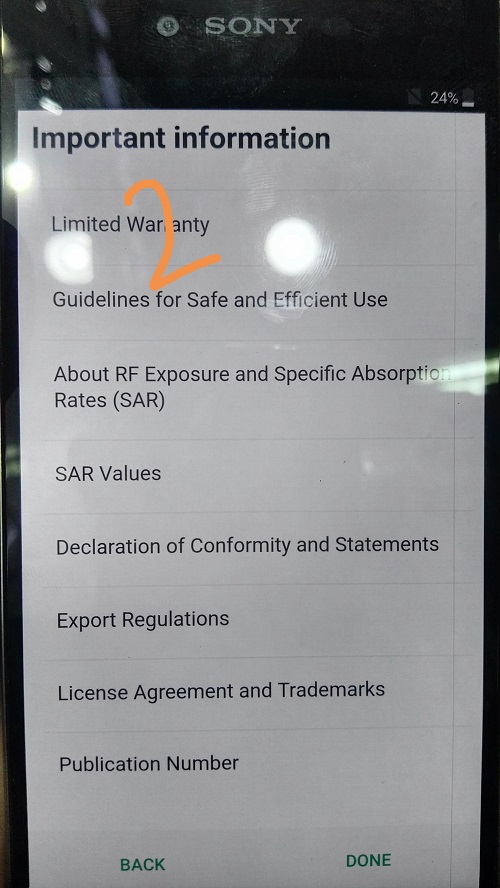
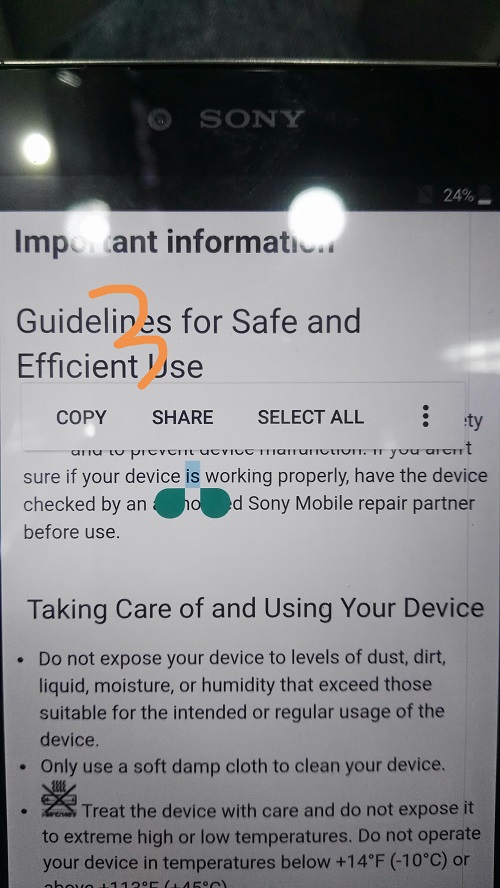
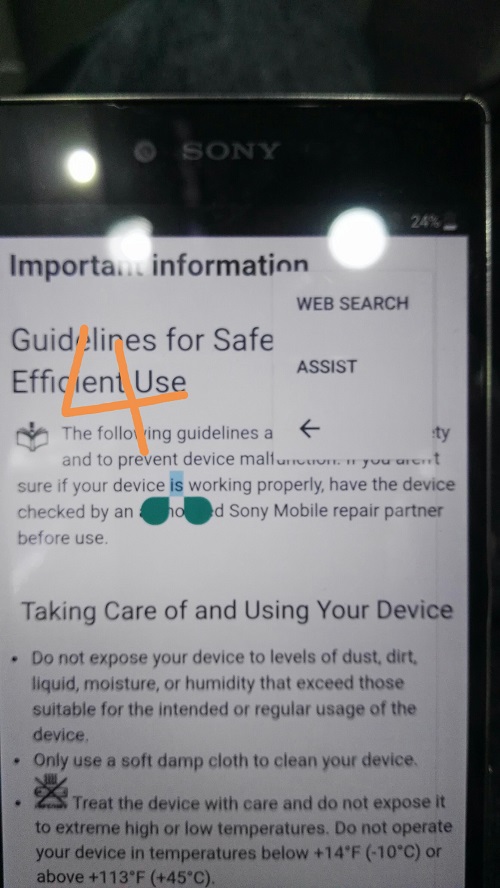
Third : You show Google Now opened , write file to go file manager
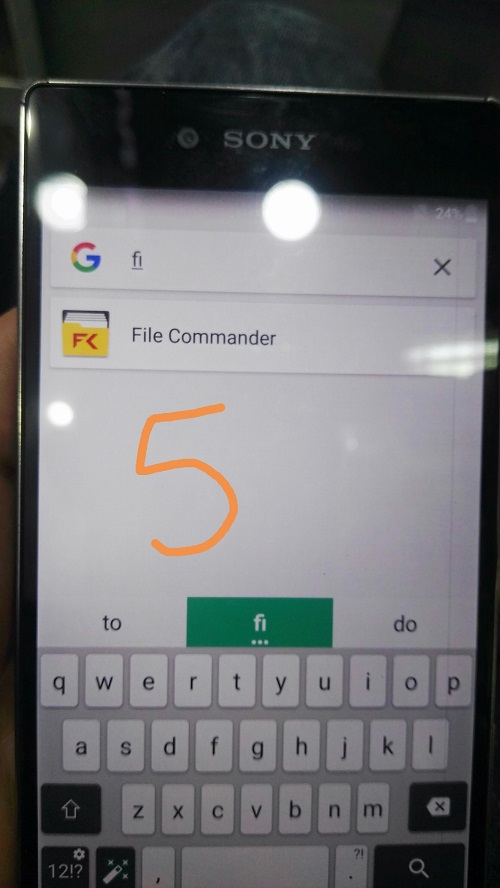
Forth : connect your mobile with computer and copy Quick Shortcut Maker App into phone memory
Fifth : install app and open it and write on search "cor" Choose first choice
then check to enable Adb mode restart phone
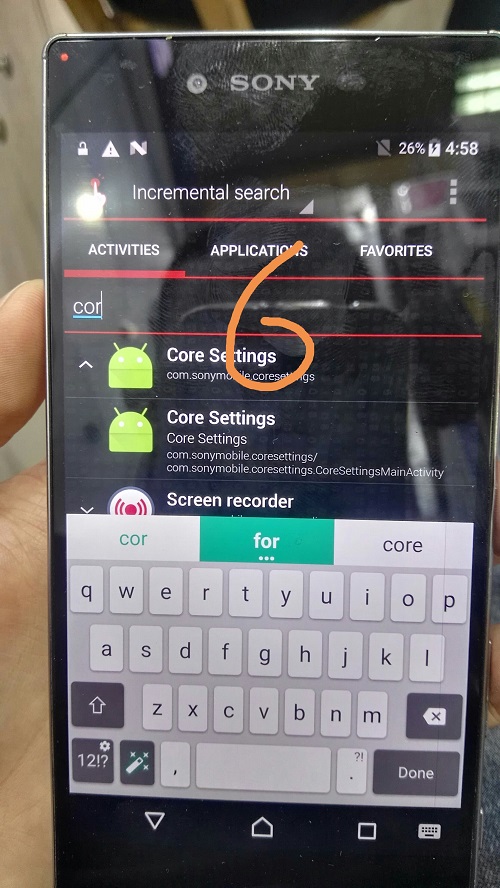
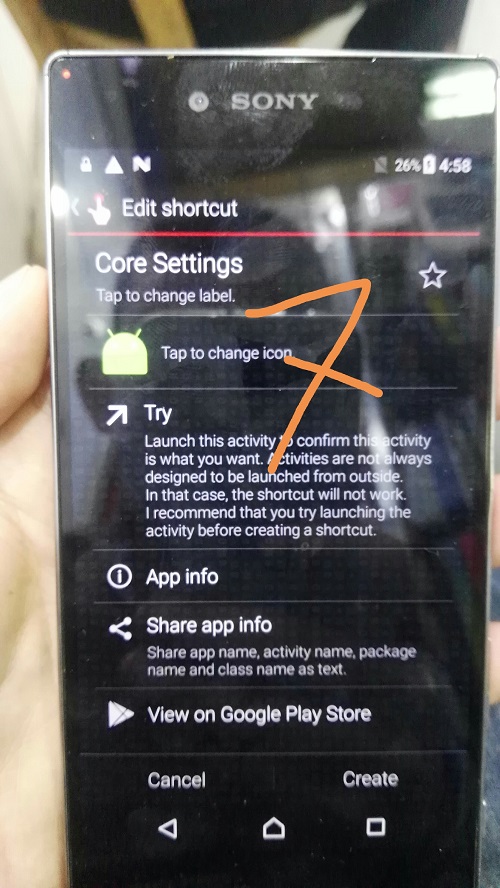
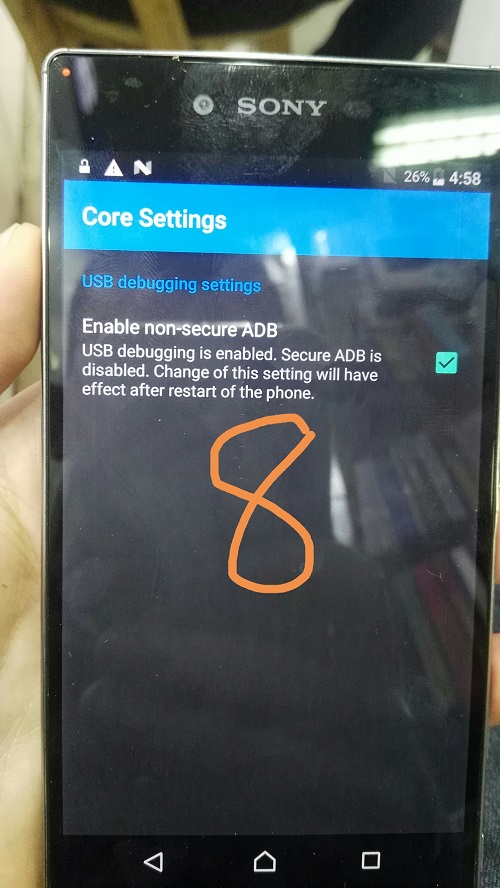
sixth : connect phone with computer open z3x and choose any model support
remove Frp by Adb mode I had choose G935F and press Reset Frp then restart phone
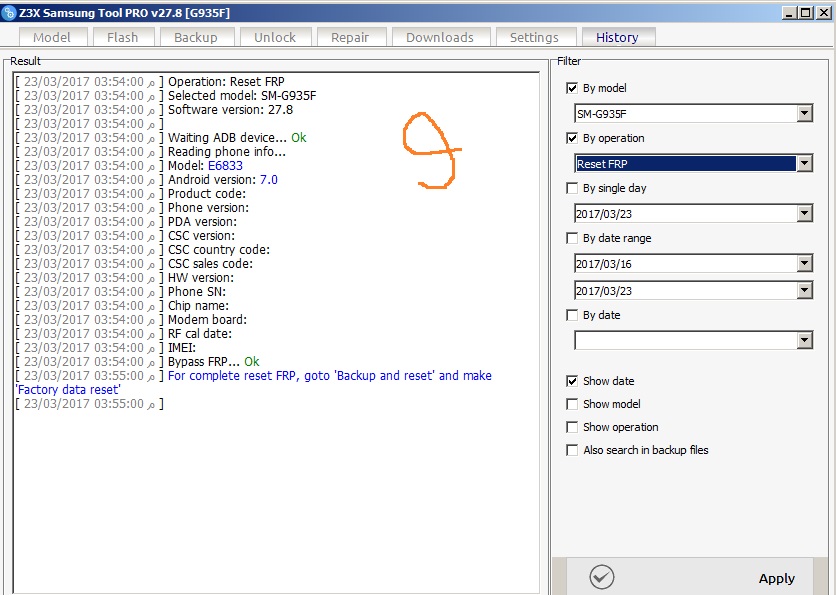
Seventh : phone will be open , go setting and enable OEM unlock
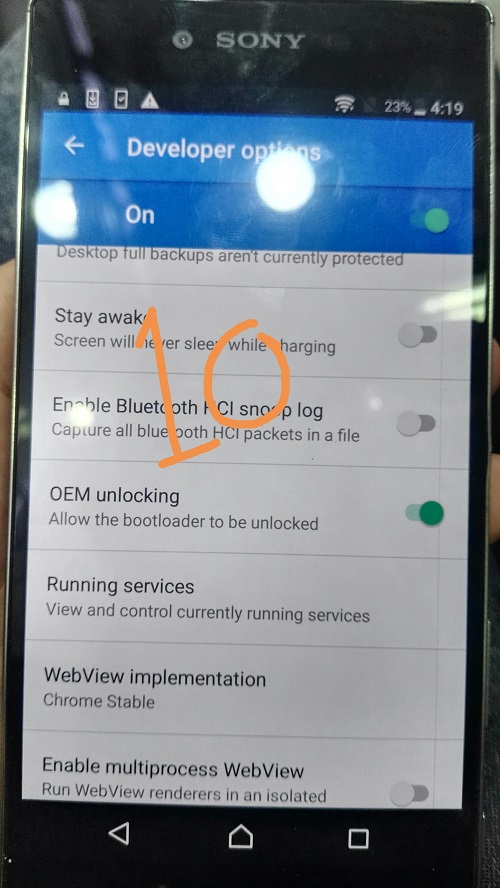
Note : not necessary z3x you can do it with any box can remove Frp by Adb mode

